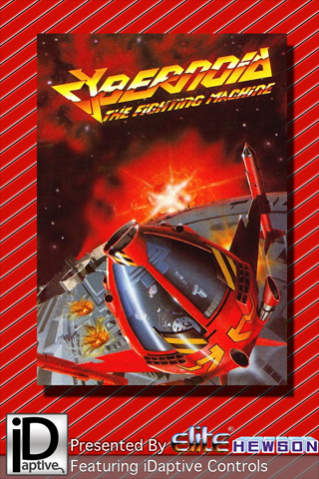Cybernoid: ZX Spectrum
Continue to app
Paid Version
Publisher Description
Follow us on Twitter: Elite_Systems
Cybernoid for the ZX Spectrum (an 8-bit personal home computer released in the UK in 1982 by Sinclair Research Ltd, which sold in excess of 5 million units worldwide) is one of THE defining games of the 1980s.
Cybernoid: ZX Spectrum is offered as an in-app purchase from within the ZX Spectrum: Elite Collection app. (The in-app is priced at £1.49/€1.59/US$1.99 and includes 5 more ZX Spectrum games).
Cybernoid: ZX Spectrum is also available in this stand-alone form. It does not include any other ZX Spectrum games but it does include an infinite lives version.
Cybernoid: ZX Spectrum is the 100% original ZX Spectrum game, as written by Raffaele Cecco and published by Hewson Consultants in 1988 and is brought to you - as an officially licenced product - utilizing our ZX Spectrum: Elite Collection technology.
Featuring:
- portrait and landscape play / display modes
- iDaptive (user-definable, game-specific joystick, keypad & canvass) Controls
- (Google: "Tiny URL 22qh8hl") for more info
- ‘auto save’, on exiting the game
- authentic 'Spectrum' sound
About Elite®: Elite Systems Ltd was incorporated in England in 1984.
About Cybernoid: ZX Spectrum
Cybernoid: ZX Spectrum is a paid app for iOS published in the Action list of apps, part of Games & Entertainment.
The company that develops Cybernoid: ZX Spectrum is Elite Systems Ltd. The latest version released by its developer is 1.0.
To install Cybernoid: ZX Spectrum on your iOS device, just click the green Continue To App button above to start the installation process. The app is listed on our website since 2024-04-19 and was downloaded 0 times. We have already checked if the download link is safe, however for your own protection we recommend that you scan the downloaded app with your antivirus. Your antivirus may detect the Cybernoid: ZX Spectrum as malware if the download link is broken.
How to install Cybernoid: ZX Spectrum on your iOS device:
- Click on the Continue To App button on our website. This will redirect you to the App Store.
- Once the Cybernoid: ZX Spectrum is shown in the iTunes listing of your iOS device, you can start its download and installation. Tap on the GET button to the right of the app to start downloading it.
- If you are not logged-in the iOS appstore app, you'll be prompted for your your Apple ID and/or password.
- After Cybernoid: ZX Spectrum is downloaded, you'll see an INSTALL button to the right. Tap on it to start the actual installation of the iOS app.
- Once installation is finished you can tap on the OPEN button to start it. Its icon will also be added to your device home screen.